VIDEO CALL MANAGEMENT SOFTWARE
SyncSound - the world’s first innovative solutions for video call meetings,
conferences & event shows.
SyncSound works seamlessly with any video call software, whether it’s on desktop or web.
SyncSound - Seamlessly split video and audio sources during video calls. Efficiency meets innovation.
About SyncSound:
SyncSound introduces an industry-first, groundbreaking software solution.
SyncSound resolves video integration challenges, making it one of the world’s leading Video Call Management solution.
During video calls, our software allows you to split the video source from one device (like your desktop) and the audio source from another device (such as your mobile). It’s seamless and efficient!
Key Features:
|
|
Applications
|
Meetings
Imagine attending a Zoom meeting while away from your desktop, Neeed to share your presentation from desktop, but you don’t want to miss the call. SyncSound lets you do both effortlessly. |
Proxy Singing
Some people used to Sing the songs in the video call. Their video used to be from their desktop and voice of singer used to be from another place. |
Webinars
As a webinar host, your video and screen should come from your desktop. Meanwhile, Speakers may want to speak from their mobile devices. SyncSound makes this collaboration smooth. |
Video Call Apps Integration:
SyncSound seamlessly integrates with any video call software either it can be desktop or web. It enhances the user experience with advanced features like recording and real-time text translation. It integrates wih all the following applications:|
Zoom |
Microsoft Teams |
Skype |
Google Meet |
Teams |
Contact us at syncsound@silkplanet.com. Click here for email
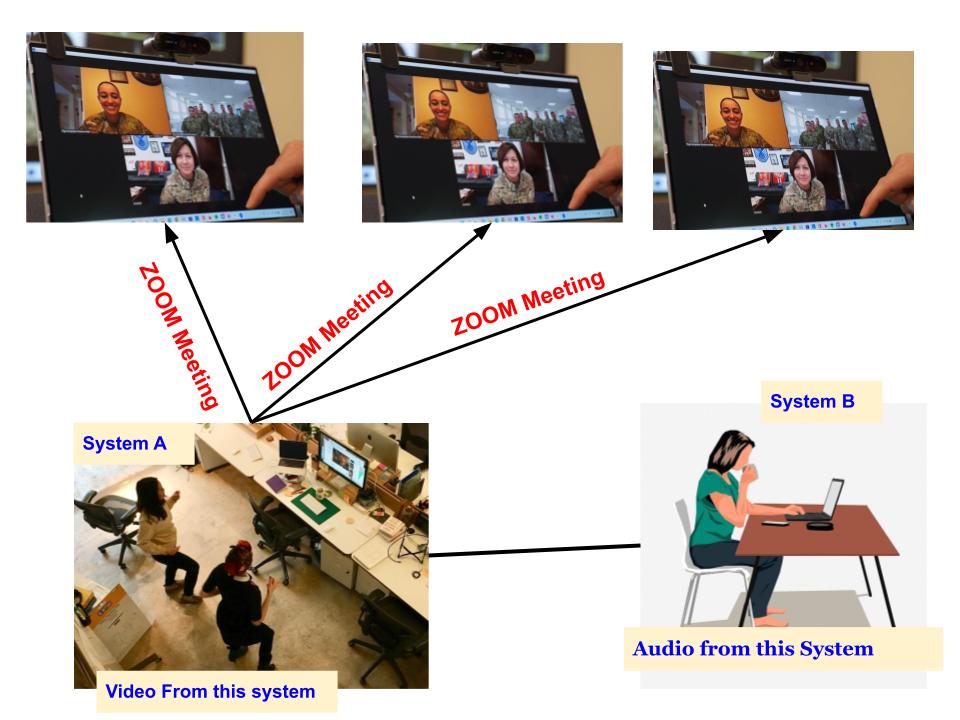
copyright@2024 Contact: syncsound@silkplanet.com; Click here for email